New Store
It is easy to create a new store in the system and to make it even easier it is possible to copy the setup of an existing store to a new store.
To open New store select Store setup > Stores > New store
With this option you can create a new store.
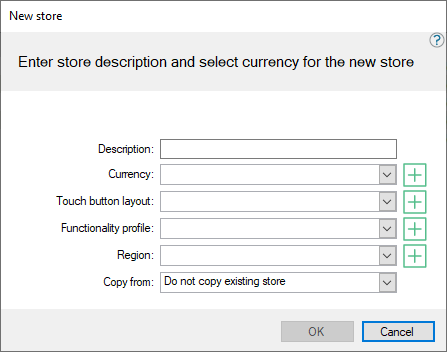
The user has to fill out all the fields.
See also
- New store dialog (field help)
| Last updated: | July 2020 |
| Version: | LS One 2020 |

